2D PAINT |
Deep Paint |
(demo version available)
A wonderful natural media paint program from Right Hemisphere that enables
the user to apply tools in very similar manner to the experience of working
on paper or canvas with oils, acrylics, pastels, watercolor, charcoal, etc.
Many unexpected features, too. Very equivalent to Painter, but the interface
is laid out like Photoshop. Can be used as a plug-in to your main paint program.
(Also comes in a 3D version. which I've never tried.)
|
Paint Shop Pro |
(trial download
available)
Since 1996 with v.4
Very decent and inexpensive paint program with bells and whistles that also
permits Adobe Photoshop compatible plug-in use. If you can do it in Photoshop,
you can probably do it in PSP. It also has a lot of online support including
web rings, newgroup and numerous web tutorials. This is my mainstay paint
program; almost everything I make passes through PSP at some
point.
|
PhotoFinish |
(commercial)
This outstanding but underrated paint program was created by SoftKey
and has since been passed along to several other companies. The lack
of support behind it is the only element that prevents it from being an
even less expensive alternative to Paint Shop Pro. (About $10). Versions
3 and 4 can still be found in some software bargain bins -- if you're
lucky.
I don't use PhotoFinish anymore (multi-gig drives intimidate it and there
is no layers capability), but I'm leaving it on this list because it provided
a very good experience for my initial foray into digital graphics.
|
2D EFFECTS |
Blade
Pro |
(trial download available)
Giving text a 3D effect is only the beginning of what this versatile plug-in
can do. I've used it for so many things and even have a Dreamview section
dedicated to it; visit DreamEffects
to see more.
|
buZZ Pro |
(trial download available)
Exciting set of filter plugins by Segmentis that work together
in infinite combinations to give a painterly appearance to photographs
or 3D imagery. I really love what buZZ can do!
|
DC Special |
(freeware)
Four excellent plug-in filters sets. I especially recommend checking out
DCSpecial #3, which contains Pattern Edit Do. This filter moves image pieces
around in a single click, extremely convenient for checking your graphic
when you're aiming for a seamless appearance.
|
Eye
Candy |
(trial download available, free
version available)
Eye Candy is the filter assortment that changed the face of the web with
bevels for text, drop shadows, and many other must-have effects.
|
Fantastic Machines
Paint Engine
FM Tile Tools |
(freeware)
Plug-ins for Photoshop and compatibles. Paint Engine lets you instantly add
a hand-painted effect to any graphic. Zillions of possible styles are available
(watercolor, oil paints, pastels) with every setting at your control.
(Demo available)
Tile Tools is an assorted set of very handy filters for many uses. I frequently
rely upon the "Color Emboss" effect.
|
Kai's Power Tools
KPT Effects
KPT2
KPT3
KPT5
KPT6 |
(demo available)
Professional plug-in with all sorts of goodies included. Especially useful
is release 3, but 5 and 6 are great, too. I don't know what I'd do without
KPT.
NOTE: These are not version numbers; each KPT# represents
an entirely new set of filters.
|
NVR BorderMania |
(freeware)
Simple plug-in effects filter for molded and framed borders or button
edges.
|
Xenofex |
(trial download available -
maybe even a free version)
Filter assortment plug-in for Photoshop and compatibles. From the same folks
who make Eye Candy, Xenofex delivers some very cool effects like lightning,
shower door and baked earth.
|
Z-Paint |
(freeware)
If you ever make buttons or have an interest in making web page interfaces,
snatch up Z-Paint! (PC)
|
Virtual Painter |
(commercial)
Filter set plug-in designed to add an assortment of painterly effects. Has
some good ones in here.
|
3D RENDERING |
MojoWorld |
(Demo download available.)
I've begun exploring Mojoworld with version 2 in 2004. This newest addition
to my corral allows you to explore entire planets and build or modify them
as desired.
|
Terragen |
(free for non-commercial
use; commercial use allowed with registration)
Since 1998 with version .06.
It's still growing. This is an outstanding landscape renderer still in its
beta infancy. Terrgan was my first truly-3D program, and I know it's just
going to keep getting better.
Visit my Terragen DreamLands area for Terragen
goodies.
|
Vue d'Esprit |
(Demo download available.)
Since 1999 with version 2.
This is a versatile and easy-to-use rendering program with a particularly
excellent vegetation system. I love Vue! This is my flagship renderer; I
use it for all things 3D.
See my Treasures d'Esprit area for all kinds
of Vue stuff.
|
3D MODEL ARTICULATION |
Poser
(AKA Poser Artist) |
(trial download available)
Since 1995 with version 2. Skipped v.3 and moved to v.4 in 1999.
If you're unfamiliar with Poser, the main thing to know is that it was originally
designed as a visualization tool for 2D work. it's not a modeler and
IMHO not very good for rendering either (although
some veteran users do a whiz-bang job of it). Any model you desire to
articulate must be especially prepared. The real draw here is profound community
support with *tons* of models made Poser-ready.
I have some Poser offerings in my Poser Playtime
section.
|
3D MODELING |
Carrara |
(commercial)
The updated/redesigned Ray Dream. Better at some stuff, although the interface
is rather awkward.
|
Organica |
(commercial)
Easy to use blobs modeler with 25 primitives to work with. Lots of various
options. Easily makes 3D models of a more organic nature.
|
PlantStudio |
(now freeware!)
Build plants in both 2D and 3D. Every element is at your control. Create
images for tubes/nozzles or export DXF/3DS models. This is an excellent program
well worth the $20 I paid for it back when it had a fee.
Visit my Digital Greenhouse section for
PlantStudio items!
|
Ray Dream Studio |
(commercial - no longer made)
Before Carrara, there was RDS, and I still prefer it over Carrara for some
elements. See my DreamModels 3D
|
ShapeMagic |
(commercial)
Really cool program that works on a kind of lathe setup for making an infinite
number of 3D forms. The shapes can stand alone or be put together in another
modeler. ShapeMagic is limited only by your imagination, and on top of that,
it's very simple to use.
|
Tree Magic Shapemaker |
(freeware)
Small, but exciting program used to create simple 3D models in a couple
clicks. Originally designed for producing tree stumps of various kinds, the
author expanded it for additional, similar shapes, so now the output is nearly
limitless with add-on modules. (See ShapeMagic, the next generation from
Shapemaker.)
|
FRACTAL |
Apophysis |
(freeware)
Fun generator of flame fractals under ongoing development.
|
Tierazon
Flarium
Iterations
(& more) |
(freeware)
Intriguing, fun and robust programs by Stephen C. Ferguson who seems to just
keep making new ones. He also keeps giving them away, so I'm sure not going
to complain, especially when they are so terrific to use! I keep 10 fractal
programs within easy reach, and 8 of them are Stephen's work.
|
UTILITIES 2D-RELATED |
S-Spline Pro
AKA: Shortcut PhotoZoom Pro |
(commercial)
This program uses a fractal algorithm to enlarge digital images without
noticeable pixelation. The process has its limits, but hey, it really
works!
|
TeraLogic Texture Maker |
(freeware)
Stand-alone program for making seamless backgrounds, buttons and other effects.
This one is a lot of fun to play with. You can use the output "as is" or
you can embellish it further, making it even more a product of your
creativity.
|
Web Tester |
(freeware)
Handy little program for testing out tiling images to see how they look when
tiled without needing to use your desktop.
|
UTILITIES 3D-RELATED |
Font F/X |
(trial download)
Originally made by DCSI, now carried by Electric Rain. If you're interested
in the 3D effects that can be achieved with TrueType fonts, you'll enjoy
this program.
|
P3DO Explorer |
(commercial, and a freeware
version)
3D object viewer. What originally began as a file browser for Poser items
has been continually growing to include other objects - Vue files, Wavefront
and more. If you have many 3D objects around, P3DO helps you view them.
|
UV Mapper Pro |
(commercial, but has a freeware
version available)
If you build or work with 3D models, you're going to need to UV map
at some point. This is an excellent program with great support, and many
helps and tutorials abound for both free and pro versions.
|
OTHER |
Cool Ruler |
(freeware)
Ever need a ruler on your screen or maybe two or three? Cool Ruler measures
(for PC) in pixels, inches or centimeters.
|
ThumbsPlus |
(Trial download available.)
Excellent program for visually cataloging and managing your graphic image
files -- and many other file types, too. Zillions of "extra" features as
well. I couldn't function without this one.
|
Wacom pens & tablets |
(hardware)
A friend gave me an Art Pad II (hi Bill!), and I've been hooked
on the ease of using a pen and tablet with the computer ever since. After
wearing out my gift, I moved on to the Graphire tablet -- which includes
a cordless mouse! I currently have a 4x5 Graphire II. Wouldn't do painting
or drawing without it!
|
Monitor
Calibration
chart |
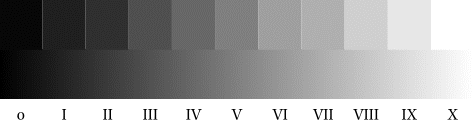
Right-click this image and download
it to your desktop. Use it to calibrate your monitor and your paint programs
by adjusting brightness and constrast. You should be able to see eleven distinct
boxes on the top row when properly calibrated. (Don't judge the view through
your web browser.) Additionally, the color tones you see should be white,
black or gray - not greenish, not reddish, not bluish.
Visit
Quick
& Easy Monitor Calibration for more complete details (and additional
charts).
|
![]()