![[spacer]](../../../gifs/c_blank.gif)
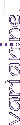  |
DreamDesign
Digital Graphics Tutorials
Main Index
Home-Brew Text
Effects
|
![[spacer]](../../../gifs/c_blank.gif)
If you can copy and paste, you can be creating great textured text objects
in no time at all!
|
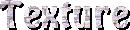 |
![[spacer]](../../../gifs/c_blank.gif) |
![[spacer]](../../../gifs/c_blank.gif) |
![[spacer]](../../../gifs/c_blank.gif) |
|
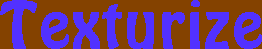 Step
1: Step
1:
Prepare your text. Use a background
color that won't be used in the text or in the texture, and give the text
a solid tone of anything, like this blue.
|
Step
2:
Create a new window about the same
size or slightly larger and paste your chosen texture here. The texture should
be proportional to the size of your text or the desired effect. A too-large
image of leaves, for instance, would only seem like shades of green on 48
or 60 pt. text, so if you want the leaves to look like leaves, the image
would need to be made smaller to be more proportionate to the text.
|
Step
3:
Letting the text color go transparent,
copy the text and paste it over the texture.
|
Step
4:
Remove the background, add
shadows if desired and you're finished! Pretty simple, but the technique
can create some interesting results. Here are some samples:
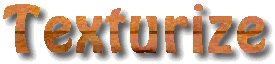
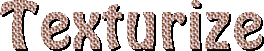
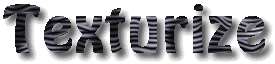
|
Are You
Daring?
If you feel brave and adventuresome,
try using the Sculpted technique (highlight, shadow, anti-alias) along with
Texture. You might be surprised at what outstanding text appearances you
can create on your own!
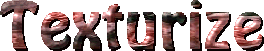 |
|
Texture
Trove
Here are a few general texture images
to help you start your texture collection. Resize them larger or smaller
as you need. There are a lot more available all around the web, usually offered
as page backgrounds or aids for 3D modeling. Just remember to check with
the owner's statement before grabbing any appealing image; not all are offered
as freeware like these are.
Click the image name to see the image. These are all sized-down to be more
useful when creating text and are free for you to modify and use as you
like.
|
|
|
|
 |
|
|
![[colored rule]](../../../gifs/c_violet.gif) |
|
|
Varian's
Dreamview: DreamDesign is a portion of Varian's Dreamcatcher and
is Copyright ©2004 by Varian.
All rights are reserved.
None of this material
is to be redistributed on the Web or in any other form without prior consultation
with and permission from the author. Exceptions to this statement, granting
additional limited rights for particular selected elements, are noted and
detailed in context with those particular elements.
|
Decorating
the WorldWide Web
since 1995.
|
|
|
![[spacer]](../../../gifs/c_blank.gif) |
![]()