![[spacer]](../../../gifs/c_blank.gif)
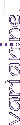  |
DreamDesign
Digital Graphics Tutorials
Main Index
Home-Brew Text
Effects
|
![[spacer]](../../../gifs/c_blank.gif)
The grunge look is everywhere these days, with lettering that appears to
be corroding even as you read it, or maybe it was hastily scribbled by a
young child. Here's how to easily reproduce this appearance and make sure
it's legible, too.
|
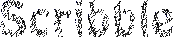 |
![[spacer]](../../../gifs/c_blank.gif) |
![[spacer]](../../../gifs/c_blank.gif) |
![[spacer]](../../../gifs/c_blank.gif) |
|
|
|
![[colored rule]](../../../gifs/c_violet.gif) |
|
|
Varian's
Dreamview: DreamDesign is a portion of Varian's Dreamcatcher and
is Copyright ©2004 by Varian.
All rights are reserved.
None of this material
is to be redistributed on the Web or in any other form without prior consultation
with and permission from the author. Exceptions to this statement, granting
additional limited rights for particular selected elements, are noted and
detailed in context with those particular elements.
|
Decorating
the WorldWide Web
since 1995.
|
|
|
![[spacer]](../../../gifs/c_blank.gif) |
![]()