| 1 - Open a New file in Vue d'Esprit
and select any atmosphere.
2 - Move to Layer 2. Grow a Plum
Tree. Grow a second Plum Tree. Grow a third Plum Tree.
3 - Englarge all three trees to
suit your scene. In the Top View, widen tree #1 in the horizontal and vertical
directions (X and Z). Don't change its height.
4 - Now stack tree #2 on top of
tree #1, aligning the trunks in the vertical direction.
5 - Now stack tree #3 on top of
tree #2, aligning the main trunks vertically.
Note: if you want to move this "three-in-one" tree after this point, be
sure to select all three Plum Trees before altering the size or
position.
6 - Open the Material Summary, choose
the Plum Leaves material, right-click and select Load New Material. Choose
some nice alternate leaves such as my
tBliss.
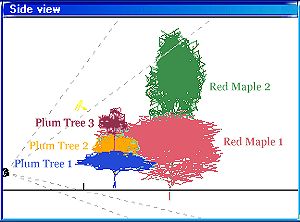
This wireframe capture
displays how the tree models are stacked for both personality types described
here.
Here is a second method, similar
to the first:
7 - Move to Layer 3. Grow a Red Maple Tree. Grow a second Red Maple Tree.
8 - Englarge both trees to suit
your scene. In the Top View, widen tree #1 in the horizontal and vertical
directions (X and Z). Don't change its height.
9 - In the Side or Front view, lower
tree #1 so that it's first "crotch" touches the ground level. (The root area
of the trunk will be below the ground level.)
10 - Now stack tree #2 on top of tree #1, aligning the main trunks in the
vertical direction. Stretch tree #2 in the vertical (Y) direction slightly.
After this point, be sure to select both Red Maple trees before altering
the size or position of this "two-in-one" tree.
11 - Right-click the Material Editor,
choose the Red Maple Leaves material, right-click and select Load New Material.
Choose some nice alternate leaves such as my
tSpring.
Render the scene and enjoy your new, personality-filled trees that no one
else has!
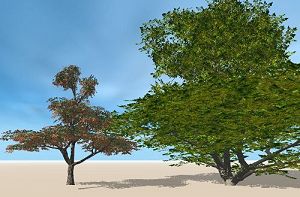
|

