Let's say we've built a scene
with several objects, like this one shown below. We have a room, two pillars
on bases, and a 2-piece throne upon a dias. Each object is shown in a different
color so we can easily see where each item is.

We're aiming for a medieval, fantasy
or ancient mood, and we've imagined all these items carved from stone, so
typically, the next thing we'd do is set up our marble material and apply
it to all the stone objects.
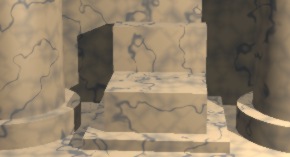
The problem: If we look around our
scene carefully, we see that it was made by some master carvesman indeed!
The room, pillars and throne are visually *one* single object! Notice how
the material's pattern doesn't know any difference between a pillar and its
base, or the throne and its dias. This sort of continuity is quite improbable
and screams "fake!" when we were intending realism.
This problem is not difficult to solve. Select an individual object from
the scene and note the material display that appears above the world browser.
Unlike using the Material Editor (which alters a material throughout the
scene), if we alter this single object's material here, it will be changed
*only* for this selected object.

Select an object, then change just
the material *scale* for that object. What does this do for our scene?
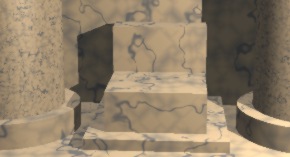
In the image above, the material
scale has been altered on the pillars only. Notice how the pillars no longer
appear to be a solid portion of their bases.
The scale is still set to 1.00 on
everything else, so let's continue to select individual objects, then alter
the material scale for each. (As you do this, remember the scale number you've
selected for each item, because you don't want to use that same number on
any adjacent object or else the continuity problem continues.)
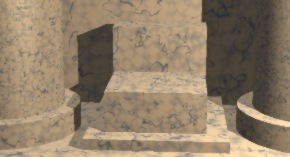
Now we've got it! We didn't need
to do any complex editing of the material, and all our scene's objects are
displaying the marble material we chose -- but they are no longer all carved
from a single piece of stone. This is much more realistic, and it was so
easy to achieve!
This technique works for fabric, brick, wood and other patterned materials.
|

