| 1 - In a New file, create two
Sphere primitives.. Don't change their positions.
2 - Select the second Sphere and
resize it globally to be slightly smaller than the first.
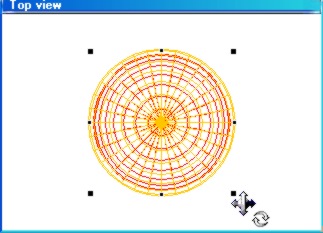
3 - Now select the first Sphere,
hold the Shift key and select the second Sphere. Create a Boolean Difference.
You've just made the object hollow. Name this group: Ball.
4 - Now load any irregular-shaped
object. One of Vue's sample Stone objects will do nicely. Position it so
that part of the stone object intersects the Ball object.
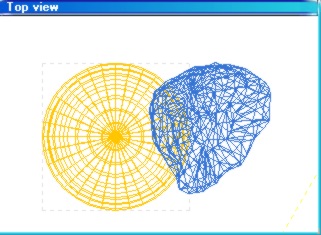
5 - Select Ball, hold the Shift
key and select Stone. Create a Boolean Difference. Name this group:
Broken Ball.
6 - Apply a glass material
to Broken Ball. Do a quick render, and you'll see that the ball is indeed
broken.

Now let's find the missing piece of Broken Ball.
7 - Select Broken Ball and copy it. Now paste and name this BBCopy so you
don't confuse it with the original. Move BBCopy to the side of Broken Ball
so that you can see both objects clearly..
8 - Now select BBCopy and Ungroup
it. After ungrouping, Ball and Stone will both be selected. Let them remain
selected and create a Boolean Intersection. Name this group: Broken
Piece.
9 - Now render again, and you'll see you've found the missing
piece!

What other uses might you find for this technique?
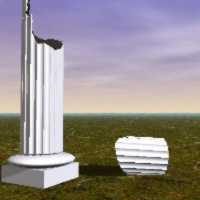
|

