| 1 - Open a New file in Vue d'Esprit
and select any atmosphere.
2 - Move to Layer 2. Right-click
on the Terrain icon. You can begin with a fractal terrain or use Mounds to
start building some shaping for the land. This terrain will be the "floor"
of your cavern and could readily accomodate stalagmites if you want them.
Using the Trees option makes a good appearance.
3 - When you are satisfied with
your terrain, be sure to Clip the lowest edges. This will help you see
which way is which in the wireviews. Then exit the Terrain Editor and mark
this terrain as "cave floor."
4 - Return to the Terrain Editor
and create another terrain. This one will become your cavern "wall," so although
you want it to have some texture, you don't want to give it drastic
changes of height. Perhaps a scattering of Pebbles over Mounds would
be sufficient.
5 - When you are satisfied, exit
the Terrain Editor (no need to Clip this one) and mark this terrain
as "cave wall." Reposition it so that it now stands vertically,
perpendicular to the "floor." (Later, you may want to tilt it slightly
forward towards the camera.)
6 - Adjust your camera angle to
obtain the view you like. Here is an example of how your setup might
appear.
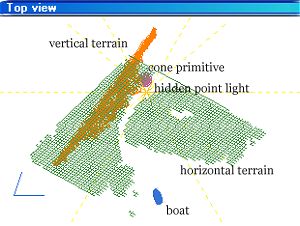
The horizontal (floor) terrain
is shown in green; the vertical (wall) terrain is in orange. Since my
cavern is along a shoreline, my floor terrain has a "river" running
through it, which makes it easier to see where all the elements are in the
wireframe view.
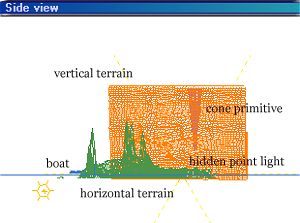
The sun is far below the horizon
to keep its light greatly diminished, and hidden from the camera there is a
low-level point light within the scene to deliver an eerie glowing. Shown
in purple, you can see I've added a cone primitive, stretched vertically
to imitate a stalagtite and help "fill in" a blank spot that needed something
from the camera's view. This cone was given the same material as the
"wall" and visually appears to be attached to the (off-camera)
ceiling.
7 - Once your basic scene is set,
you can go back and modify your terrains as needed. And now you can
set up materials and refine the lighting as desired.
My cavern is fairly peaceful, but what might you find deep in yours?
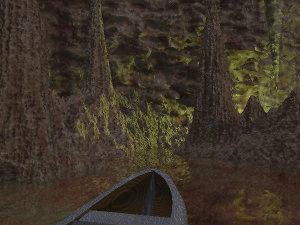
|

