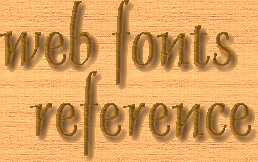
Tech &
Troubleshooting
TYPICAL DEFAULTS |
WINDOWS |
MACINTOSH |
Monospace |
Courier New |
|
Proportional Sans-Serif |
Arial |
Geneva, Helvetica |
Proportional Serif |
Times New Roman |
New York |
Now add your chosen face to complete the tags, such as <FONT FACE="FeatherLight, Squire, Arial, Helvetica">, and preview the page from the 4.0+ versions of both Netscape Navigator and Microsoft Explorer before you place the page onto the Web. This step-by-step process is a minimum ideal and may not be possible for all persons to follow through with all the time, but if you can, it will help assure you that your page will appear decently, even if your primary font selection is not installed on a visitor's system.
Another preview check
that I consider part of the minimum ideal is to load the finished page
into a fonts-incapable browser such as Netscape v.2.0 or Mosaic 3.0.
This can reveal many startling and unexpected aspects at times, but once
you're aware of them, you can format your page such that it works around
the little "surprises."
What do you do when
a font doesn't display? First, recheck your code.
At least one thing you
won't need to worry about is case. Font names seem to be case-insensitive;
i.e.: "comic sans ms" appears to be equal to "Comic Sans MS" or "COMIC SANS
MS." Spaces, however, do count and must be included for your font
to be accessed properly. "ComicSansMS" or "ComicSans MS" will not
deliver the effect you want in all supporting browsers.
Is the font name spelled
correctly? I'd hate to tell you how many times I've caught myself requesting
something like "Comic Sands MS," then wondering
why the font doesn't show up. That was one of the reasons I began keeping
the QuickViews reference, so I could write out the font names (and choose
alternates) once, then just copy/paste as needed. You'll also want
to check for errors in the HTML code itself, such as a missing
comma.
Has the font been referenced
properly? Many fonts have more than one "name" they may be known as, but
only a single name is going to help the browser locate it, and it's most
often not the TTF filename. When you look at your font
listings (for Win95 systems, usually in C:\Windows\Fonts) the common
name displayed in the list there may present a clue, but often isn't the
actual name. You'll need a font properties viewer that permits you to see
the name of the font itself, its copyright information and other comments
the author added. The actual "Font Name" is the one you want. For example,
Bitstream's contribution to the Web fonts category will list as "Geometric
Slabserif 703 Light BT" but browsers will locate the face by the font
name of "GeoSlab 703 Lt BT." There may be exceptions to this, but
I've had the best luck so far relying on the actual font name rather than
the listing name.
Finally (this may sound
silly but...) check to be sure you have the font installed on your
system. Does the font display in a "Fonts Installed" listing? Can you access
the font from your favorite word processing application? If not, you may
be trying to display a face that's sitting inside a folder with
a TTF extension. There seems to be a trend of archiving items
in folders like that for some reason I can't fathom. Solution: open the folder
and install the actual font file.
If none of these checks
solve the problem, move on. Choose a different face to work with. If you
really need that particular font for a particular heading, consider
a graphic version. There are just some fonts that, for one reason or another,
won't display on the Web. Some of them have obvious reasons, such
as having a comma or extended character in the font name. Why some others
won't display remains a mystery to me at this point. The good news, however,
is that there are many, many faces that work wonderfully and except for very
specialized styles, you can almost always find a suitable alternate for the
ones that don't.
Varian's
Dreamfonts: Web Fonts Reference is a
portion
of Varian's Dreamcatcher
and is Copyright ©2003 by Varian.
All rights are reserved;
none of this material is to be redistributed
on the Web or in any other form
without prior consultation with
and permission from the author.
Exceptions to this statement,
granting additional limited rights
for particular selected elements,
are noted and detailed
in context with those particular elements.
Marking up the WorldWide Web since 1995.

