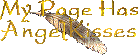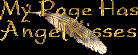Your Page has AngelKisses!
![]()
I'm glad you're enjoying and
using my offerings of royalty-free angel web art. Now link up to AngelKisses
to let others know that your page features some terrific graphics and where
you found them. The steps are as simple as 1-2-3 and please follow them for
each web page you use an AngelKisses graphic on:
1. Download one of these images
to announce your use of AngelKisses and to use as a highlight for the link.
Just right-click (Mac users, shift-click) and select Save Image As.
|
|
2.
Determine where you want to place
the link on your page. Copy the following code and paste it to your page
in the right place (make sure it all stays on one line):
<A
HREF="http://www.varian.net/angeldreams/angelkisses/"><IMG
SRC="angelkisses_link_1.gif" WIDTH="138" HEIGHT="55" ALT="My Page Has
AngelKisses"
BORDER="0"></A>
If you'd rather not use a graphic
for the link, use this code instead (keep the code all on one
line):
<A
HREF="http://www.varian.net/angeldreams/angelkisses/">Varian's Angeldreams:
AngelKisses -- My page has
AngelKisses!</A>
3. Upload your revised page and
your copy of the image to your server. The link is now ready for others to
discover what great taste you have. (smile)
Thanks very much for using AngelKisses!
![]()
![]()
Varian's
Angeldreams: AngelKisses Linkup
is a portion
of Varian's Dreamcatcher
and is Copyright ©2003 by Varian.
All rights are reserved;
none of this material is to be redistributed
on the Web or in any other form
without prior consultation with
and permission from the author.
Exceptions to this statement,
granting additional limited rights
for particular selected elements,
are noted and detailed
in context with those particular elements.
Feathering the WorldWide Web since 1995.