| 1 - Open a New file in Vue d'Esprit
and select any atmosphere.
2 - Move to Layer 2. Grow a Plum
Tree. (or other type)
3 - Just for fun, open the Material
Summary, choose the Leaves material, right-click and select Load New Material.
Choose some nice alternate leaves such as my
tCountry.
4 - While your tree is selected, right-click on it in one of the views and
select Copy. Then right-click and select Paste. This provides a duplicate
tree over the original. Move this second tree to the side.
5 - Paste again, for a third duplicate. Move this third tree to the other
side.
6 - One at a time, select each tree and enlarge it globally. Don't be afraid
to make them quite large. The SolidGrowth objects don't behave the way normal
objects do.
7 - Select tree #1 and stretch it
vertically until it's nearly out of the scene.
8 - Select tree #2 and lower it until its height is about the same as what
it was before the global enlargement.
9 - Select tree #3 and lower it nearly all the way to the ground. Your trees
should now be set up something like this:
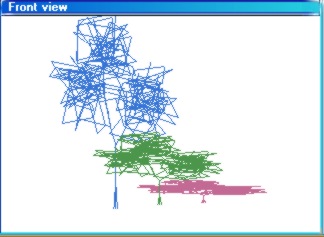
10 - Render and see what kind of interesting trees you've created! We used
identical Plum trees so you can easily discern what differences have been
made.

Extra Tip:
Vertically align the trunks of all three modified trees together and render
again to see another very unusual new species!

|

