| 1 - Open a New file in Vue d'Esprit
and select any atmosphere.
2 - Move to Layer 2. Grow three
Trees.. (I used a Sonneratia for this tutorial, but any trunked tree will
do.)
3 - Align all three tree objects vertically if necessary. (If you grow them
one right after the other, they will already be vertically aligned.)
4- Just for fun, open the Material
Summary, choose the Leaves material, right-click and select Load New Material.
Choose some nice alternate leaves such as my
tCloudyAsh.
5- Select tree #1 and using the Top View, stretch it in the X (horizontal)
and Z (depth) directions about twice as far as the original.
6 - Select tree #2 and using the Side or Front View, stretch it in the Y
(vertical) direction so that it is taller than tree #1.
7 - Select tree #3 and enlarge it
globally until it is much larger than #1 or #2.
At this point, your wireframe will look something like the below. I have
included a normally-grown tree for comparison.
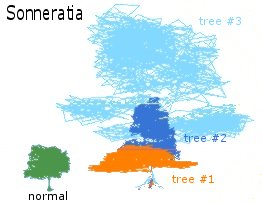
10 - Now render and see what an interesting tree you've created! I've included
the normally-grown Sonneratia so you can easily discern the incredible difference
that can be achieved.
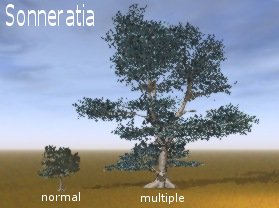
|

