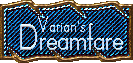Changing Desktop Icons in Windows 95
Shortcuts: Right-click the icon and select Properties. Tab to the Shortcut page. Neat the bottom, click on "Change Icon..." and choose Browse. Navigate to the .ICO or .DLL you want to use.
System folders: If you have Plus! -- Right-click the desktop and select Properties. Tab to the Plus! page. Select the icon you want changed and click on "Change Icon." Choose Browse. Navigate to the .ICO or .DLL you want to use.
Start Menu
Shortcuts
Right-click on Start, then select Explore From Here. This puts you into Explorer
showing C:\Windows\Start Menu (typically). Right-click any shortcut, tab
to the Shortcut page and click on "Change Icon..."
Choose Browse. Navigate to the
.ICO or .DLL you want to use.
The Iconlog FAQ
More details for icon changes in Windows 95.